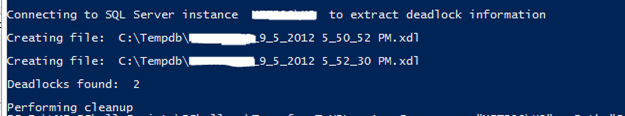This is the last post for the System Health Session series. In this post, I shall show you how to extract deadlock related information from the deadlock graph captured by the System Health Session.
The deadlock graph captured typically has three distinct nodes:
victim-list – Deadlock victim’s process identifier
process-list – Information pertaining to all the processes involved in the deadlock
resource-list – Information about the resources involved in the deadlock
The query below will provide you with the time stamp when the deadlock was reported along with victim process identifier.
-- Fetch the Health Session data into a temporary table
SELECT CAST(xet.target_data AS XML) AS XMLDATA
INTO #SystemHealthSessionData
FROM sys.dm_xe_session_targets xet
JOIN sys.dm_xe_sessions xe
ON (xe.address = xet.event_session_address)
WHERE xe.name = 'system_health'
-- Gets the Deadlock Event Time and Victim Process
SELECT C.query('.').value('(/event/@timestamp)[1]', 'datetime') as EventTime,
CAST(C.query('.').value('(/event/data/value)[1]', 'varchar(MAX)') AS XML).value('(<a>/deadlock/victim-list/victimProcess/@id)[1]','varchar(100)'</a>) VictimProcess
FROM #SystemHealthSessionData a
CROSS APPLY a.XMLDATA.nodes('/RingBufferTarget/event') as T(C)
WHERE C.query('.').value('(/event/@name)[1]', 'varchar(255)') = 'xml_deadlock_report'
-- Drop the temporary table
DROP TABLE #SystemHealthSessionData
The next query (when provided with an event time from the above query output)
will provide you a parsed version of the process list in a tabular format which
can be easier to read when you have a large number of sessions involved in the
deadlock.
-- Fetch the Health Session data into a temporary table
SELECT CAST(xet.target_data AS XML) AS XMLDATA
INTO #SystemHealthSessionData
FROM sys.dm_xe_session_targets xet
JOIN sys.dm_xe_sessions xe
ON (xe.address = xet.event_session_address)
WHERE xe.name = 'system_health'
-- Parses the process list for a specific deadlock once provided with an event time for the deadlock from the above output
;WITH CTE_HealthSession (EventXML) AS
(
SELECT CAST(C.query('.').value('(/event/data/value)[1]', 'varchar(MAX)') AS XML) EventXML
FROM #SystemHealthSessionData a
CROSS APPLY a.XMLDATA.nodes('/RingBufferTarget/event') as T(C)
WHERE C.query('.').value('(/event/@name)[1]', 'varchar(255)') = 'xml_deadlock_report'
AND C.query('.').value('(/event/@timestamp)[1]', 'datetime') = '2011-09-28 06:24:44.700' -- Replace with relevant timestamp
)
SELECT DeadlockProcesses.value('(@id)[1]','varchar(50)') as id
,DeadlockProcesses.value('(@taskpriority)[1]','bigint') as taskpriority
,DeadlockProcesses.value('(@logused)[1]','bigint') as logused
,DeadlockProcesses.value('(@waitresource)[1]','varchar(100)') as waitresource
,DeadlockProcesses.value('(@waittime)[1]','bigint') as waittime
,DeadlockProcesses.value('(@ownerId)[1]','bigint') as ownerId
,DeadlockProcesses.value('(@transactionname)[1]','varchar(50)') as transactionname
,DeadlockProcesses.value('(@lasttranstarted)[1]','varchar(50)') as lasttranstarted
,DeadlockProcesses.value('(@XDES)[1]','varchar(20)') as XDES
,DeadlockProcesses.value('(@lockMode)[1]','varchar(5)') as lockMode
,DeadlockProcesses.value('(@schedulerid)[1]','bigint') as schedulerid
,DeadlockProcesses.value('(@kpid)[1]','bigint') as kpid
,DeadlockProcesses.value('(@status)[1]','varchar(20)') as status
,DeadlockProcesses.value('(@spid)[1]','bigint') as spid
,DeadlockProcesses.value('(@sbid)[1]','bigint') as sbid
,DeadlockProcesses.value('(@ecid)[1]','bigint') as ecid
,DeadlockProcesses.value('(@priority)[1]','bigint') as priority
,DeadlockProcesses.value('(@trancount)[1]','bigint') as trancount
,DeadlockProcesses.value('(@lastbatchstarted)[1]','varchar(50)') as lastbatchstarted
,DeadlockProcesses.value('(@lastbatchcompleted)[1]','varchar(50)') as lastbatchcompleted
,DeadlockProcesses.value('(@clientapp)[1]','varchar(150)') as clientapp
,DeadlockProcesses.value('(@hostname)[1]','varchar(50)') as hostname
,DeadlockProcesses.value('(@hostpid)[1]','bigint') as hostpid
,DeadlockProcesses.value('(@loginname)[1]','varchar(150)') as loginname
,DeadlockProcesses.value('(@isolationlevel)[1]','varchar(150)') as isolationlevel
,DeadlockProcesses.value('(@xactid)[1]','bigint') as xactid
,DeadlockProcesses.value('(@currentdb)[1]','bigint') as currentdb
,DeadlockProcesses.value('(@lockTimeout)[1]','bigint') as lockTimeout
,DeadlockProcesses.value('(@clientoption1)[1]','bigint') as clientoption1
,DeadlockProcesses.value('(@clientoption2)[1]','bigint') as clientoption2
FROM (select EventXML as DeadlockEvent FROM CTE_HealthSession) T
CROSS APPLY DeadlockEvent.nodes('//deadlock/process-list/process') AS R(DeadlockProcesses)
-- Drop the temporary table
DROP TABLE #SystemHealthSessionData
The script file for the above queries can be downloaded from here.
A sample output of the above two queries is shown below:

The second dataset which shows the parsed process list from the deadlock graph is for the timestamp highlighted above.
As mentioned in one of my previous posts, the custom reports used in the previous posts can be downloaded from here (Filename: System_Health_Session_Custom_Reports.zip).
Modification April 20th, 2012: Just updated the .sql files and added the Deadlock Report to the SkyDrive location.
Note: To make use of the deadlock graph captured by the System Health Session, you need to have the required update applied to avoid the issue mentioned in KB978629. The issue is addressed in:
981355 Cumulative Update package 1 for SQL Server 2008 R2
http://support.microsoft.com/default.aspx?scid=kb;EN-US;981355
977443 Cumulative update package 6 for SQL Server 2008 Service Pack 1
http://support.microsoft.com/default.aspx?scid=kb;EN-US;977443
If you don’t have the updates installed, then Jonathan (Blog | Twitter) has shown in his article Retrieving Deadlock Graphs with SQL Server 2008 Extended Events how to workaround the issue. Michael Zilberstein’s (Blog) article, Parsing Extended Events xml_deadlock_report, has an updated/corrected version of the T-SQL to fetch the deadlock information.
References:
Bart Duncan’s Weblog:
Deadlock Troubleshooting, Part 1
Deadlock Troubleshooting, Part 2
Deadlock Troubleshooting, Part 3